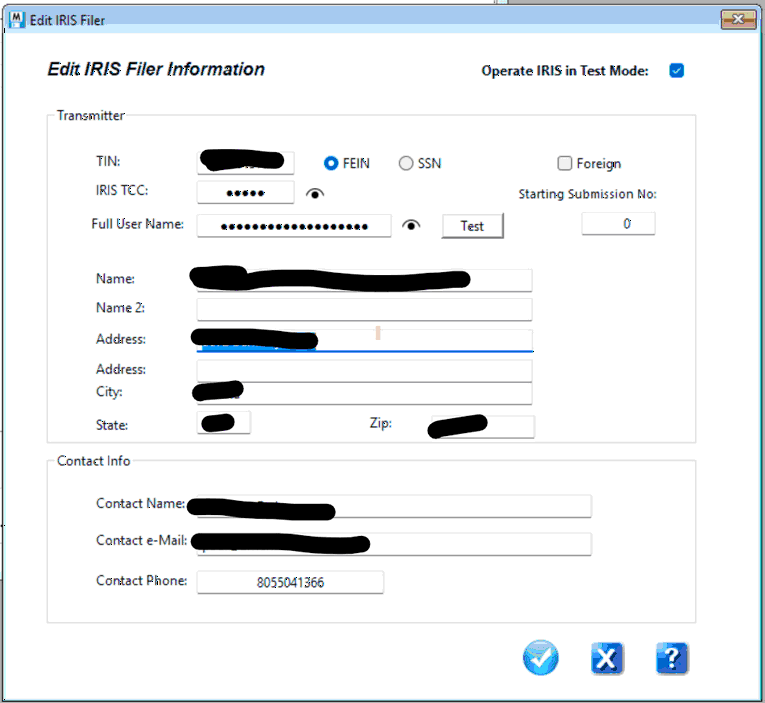From the Options Menu you need to enter your account details on the IRIS Filer screen.
NOTE: IRIS Requires that you create 1 session in TEST mode before submitting Production data.
This insures that you can successfully communicate with IRIS.
To perform the test, complete the Filer Information and click the Test button. It does not matter if the Test Mode box is checked or not, the Test button will always check in test mode.