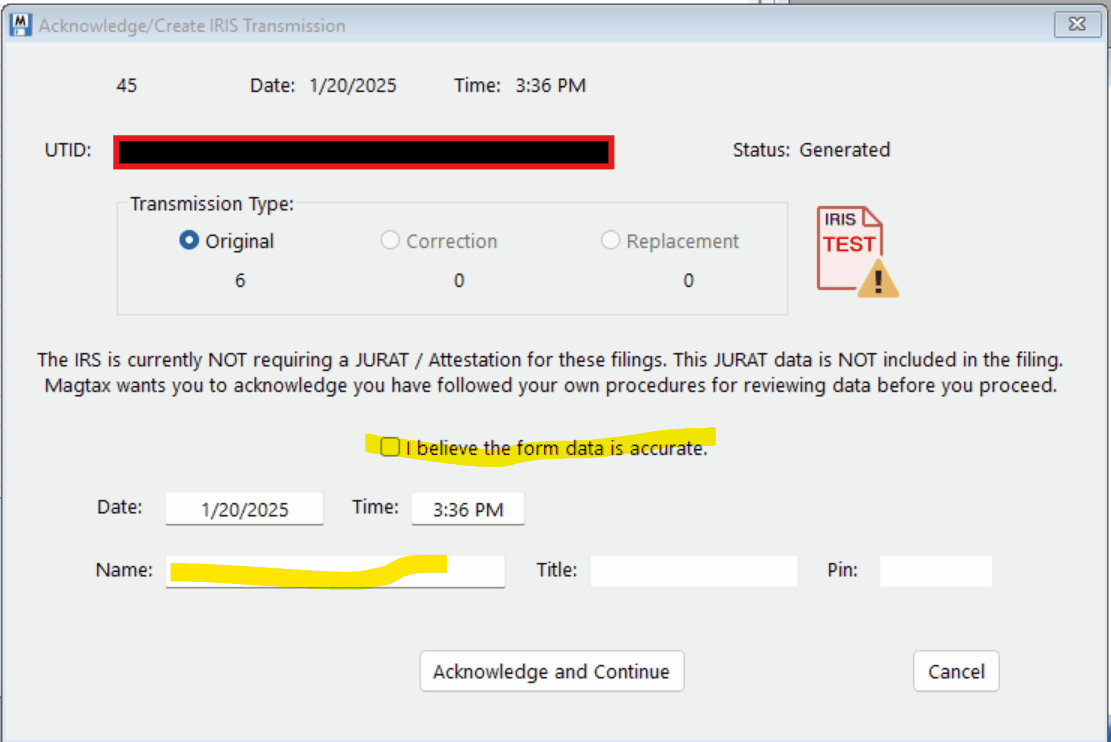The Generating Process reviews the data and reports Errors if found.
Once your data is error free you can Generate a reporting file.
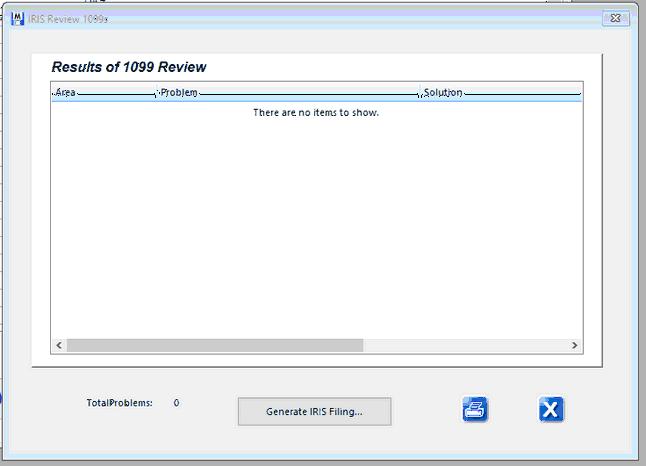
The 'Create IRIS Transmission' screen has several things to be aware of.
- The IRIS TEST icon is displayed if you are in a test mode. If that is not correct, cancel and edit the IRIS Filer.
- Of the records reviewed, the window displays the number of records that are originals, corrections, or replacements. Choose which you want to create.
You will be required to attest to the accuracy of the report on the JURAT screen.
Checking the Box and Entering your name is required. This is NOT transmitted to the IRS at this time.