*Professional Edition Feature*
For filing W-2 Corrections, the W-2c form is used. This is a universal "year-less" form that changes periodically, but can be used for filing corrections in any year.
NOTE: When filing the W-2c, we do not need to check the 'Corrections' box in Company maintenance and we do not need to select 'print corrected forms' when printing the W-2c.
Once a W-2c record is created, the W-2c becomes an option to print, review, and e-file just like any other form.
There are 2 ways to create a W-2c. Create from a current W-2 or manual Data Entry. Please read the Data Entry section for information about editing the form.
Create from Current W-2
1. If you currently have the original W-2 in Magtax, locate the form in W-2 maintenance. Do not change any data from the original filing.
Click the Corrected Checkbox
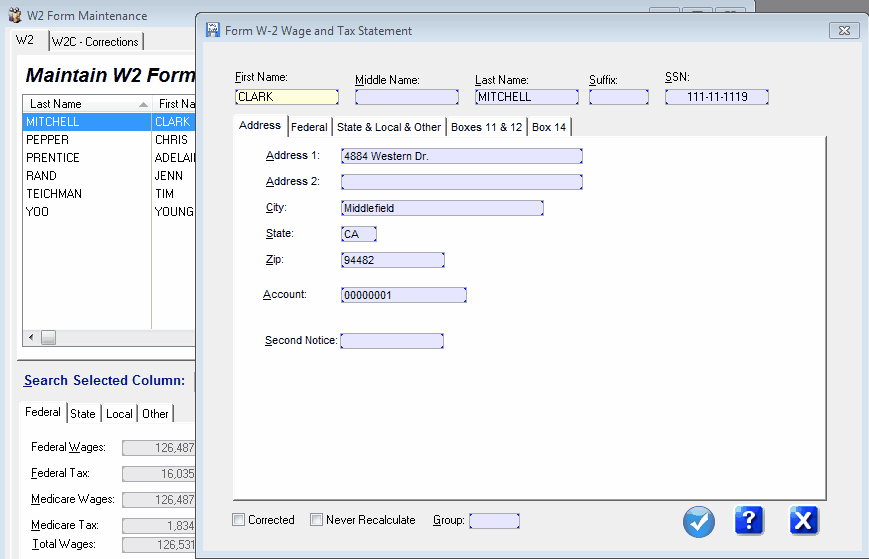
2. Click YES to create the W-2c record, then click the check mark to save the W-2.
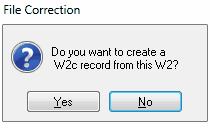
3. Go to the W-2c tab, choose and edit the W-2c form.