Once the Verify results data is available, download and save the results file to your computer.
Click the Merge Results button, locate the file and process the results.
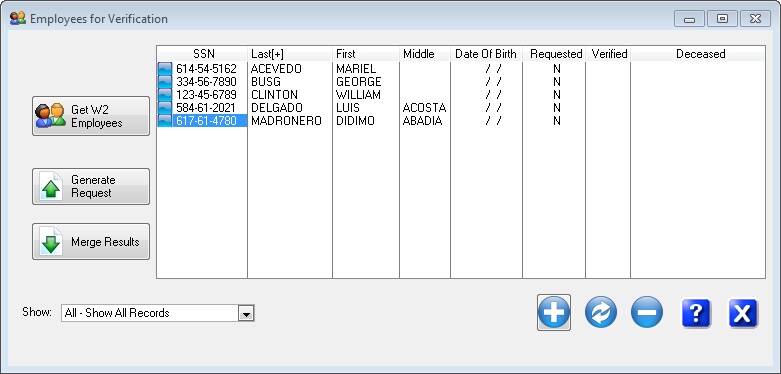
How to read the results:
The requested field will be set to R for records we have results for.
The Verified column will contain the following codes:
0 = Verified
1 = SSN not issued
3 = Name matches - DOB does not match
5 = Name does not match - DOB not checked
6 = SSN did not verify - other