Information Return Extensions can be filed electronically with Magtax Professional Edition.
There are 3 basic steps:
1. Add Records for Extensions
2. Generate the Extension File
3. Upload the Extension File to the IRS.
Click the Extensions Menu to see the list of extensions.
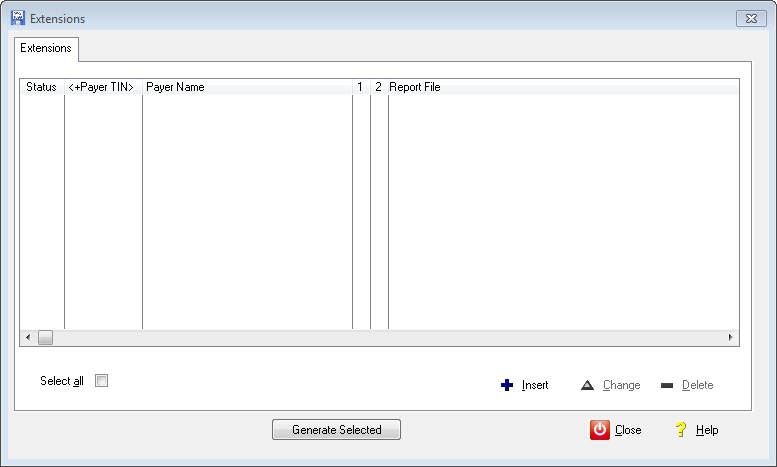
Adding Extensions
Click the INSERT button to create a new Extension. The follow screen appears.
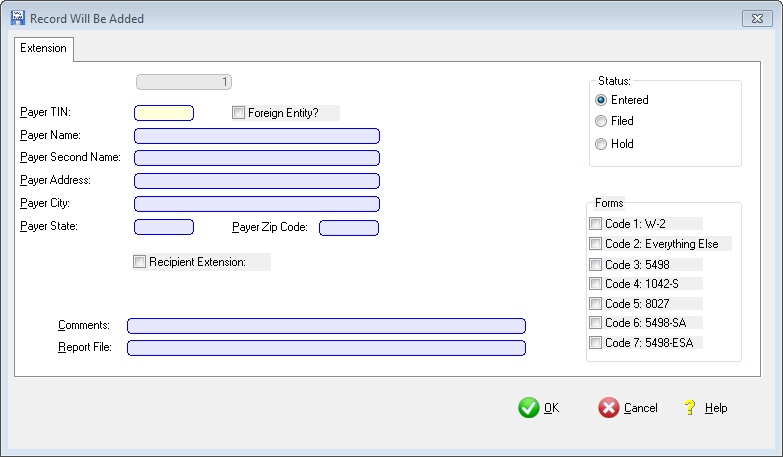
Complete the information.
Recipient Extension is a request for an extension to deliver forms to Recipients
Report File. Leave Blank. This records the name of the file created during the Generate process.
Status - This will change when Generated.
Forms - choose the forms this extension is for....
Click OK to save.
Generate
Select the Extensions you want to Generate for sending to the IRS.
Control - Click and Shift Click as well as Select All can be used to select the records.