The Review process prepares a Form Type for the current Company for generating the data. You need to select which form type you want to process. Form types must be Reviewed individually.
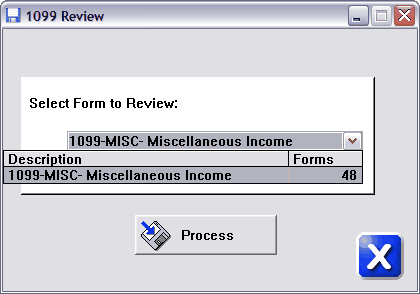
Select the Form Type and click Process to Review.
Here is an example of Review Results that needs address data and is missing Tax IDs.
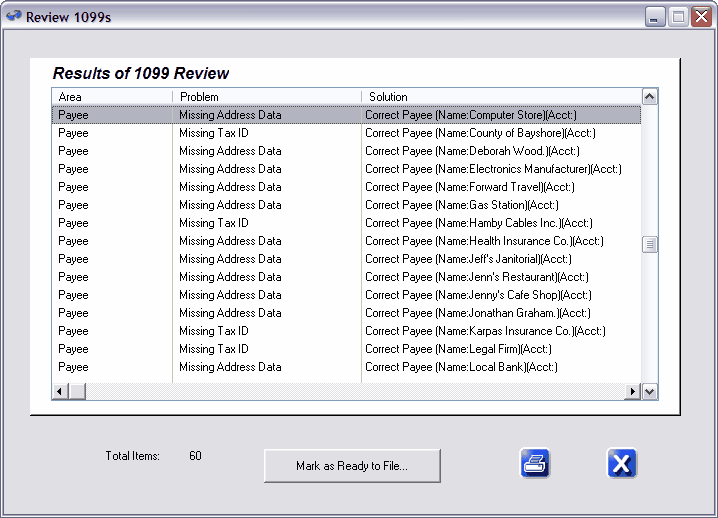
Click the Print button to print a list of the issues that need to be corrected.
Here is an example of a Clean Review....
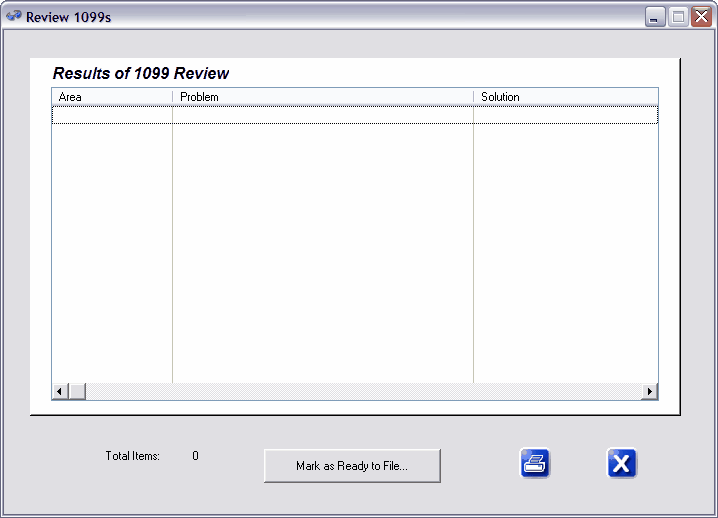
Once you are satisfied that there are no issues or missing data, click the "Mark as Ready to File..." and the Form will then appear in the Ready to Generate window.