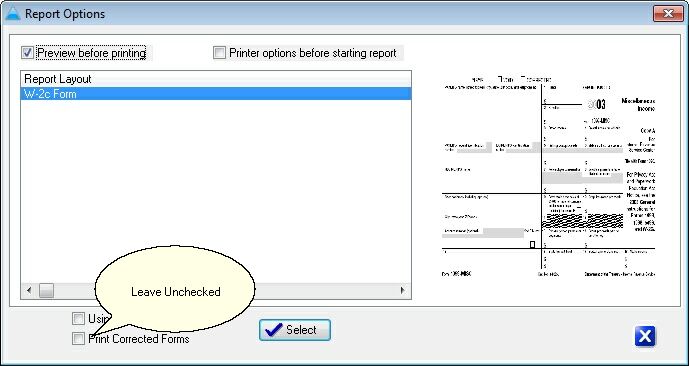*Professional Edition Feature*
NOTE: When filing the W-2c, we do not need to check the 'Corrections' box in Company maintenance and we do not need to select 'print corrected forms' when printing the W-2c.
Printing Form W-2c
The W-2c is all about reporting changes. For the most part, only changed data is reported to the SSA on form W-2c.
When you enter the "Original" and "Correct" amounts, Magtax detects what has changed when reporting.
Select W-2c Form Printing.
On the drop-down, select W-2c.
For Copy, select the needed copies.
Click Print to continue.
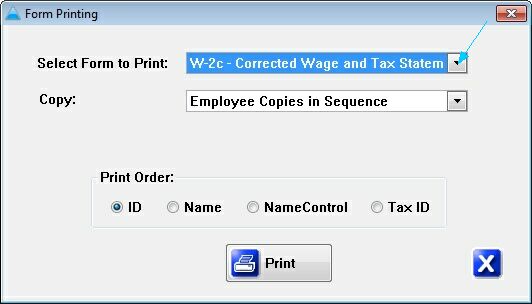
On the Report Options screen, select the Layout (Only 1 option here).
DO NOT check the 'Print Corrected Forms' box. We are not printing corrected W2c.
Click Select to continue.