Note: You need to have administrator access rights to the QuickBooks Company to complete this process.
When you click the Get Data button, you start a communications process between Magtax and QuickBooks.
You will see the icon for QuickBooks in the Taskbar change color. This means QuickBooks needs attention. Click on the taskbar icon.
Because QuickBooks wants to protect access to your data from unauthorized software, you need to tell QuickBooks that it's okay to access the Company data.
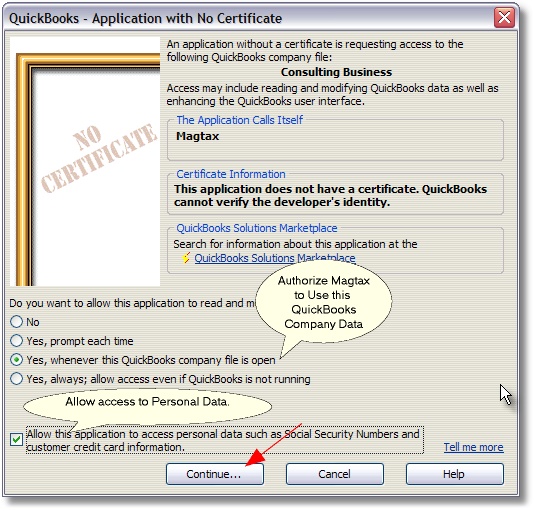
The second screen requests that you confirm this information.
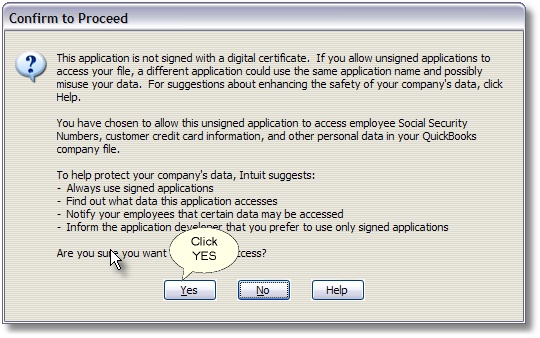
And the third screen yet again summaries and confirms.
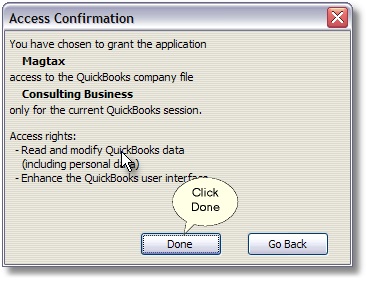
You can now switch back to Magtax using the icon on your taskbar.