You can generate a State e-File by clicking the State-Local button on the Ready to Generate Screen.
You do not need to select Forms on the main Ready to Generate windows.
| • | Select ONE Payer for Generating. You must select a Payer record for W2s. |
| • | Under Filing Select the State or Local Report type. |
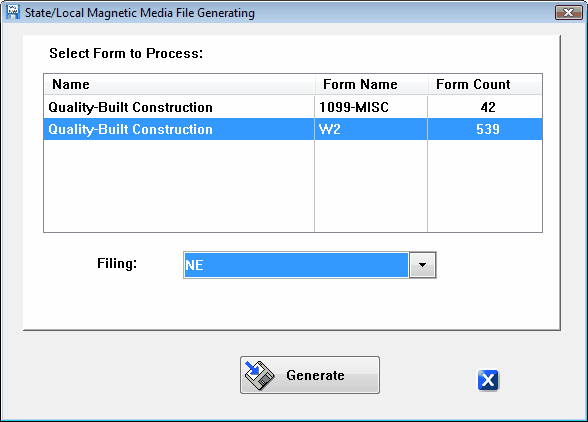
Additional Notes:
| • | When Generating State and Local reports, there must be data to report or you may receive the following message. This typically means you selected a filing that wasn't W2s. |
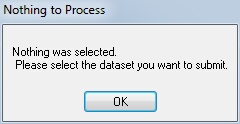
| • | Your W2s must have the required State or Local identifier. If you want to report New York state W2s you MUST have NY in the "State Where Paid" field on the W2 records. Those fields are typically populated during import. If they are not you can use the Bulk Change functions to assign a value. |
| • | Only ONE can be processed at a time. |
| • | The file generate is named StateID_TAX_####.TXT. So the first file for NewYork would be NY_TAX_0001.TXT, the second NY_TAX_0002.TXT. Click Help-> Where's my data -> Config Files to see the actual files. |
| • | The Generated File Also Appears on the Ready to File tab in the SSA list. Connect and Send does not connect to the State web sites. |